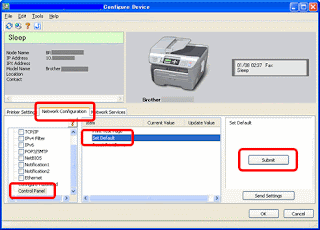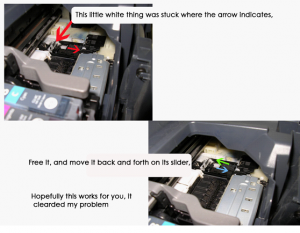This is as far as I got into the steps you suggested:
1. Disconnect the power cable.
2. Hold down "On/Off" button.
3. Reconnect the power cable.
4...
Holding power and pressing cancel once lights up an orange led next to a lightning symbol, and not much else.
Pressing cancel twice gives "Factory Mode 1", which runs a few rollers, but doesn't say Idle after a good minute or so, and doesn't seem to repond to anything.
Pressing cancel THREE times switches on "Factory Mode 2", which gives the following options:
SCAN AGING
Asks how many times, options 1 5 10 15 20 endless
Tried 1, seems to run the scanner along once and says complete.
?
SELF CH
Pressing OK gives the following:
OK R134-231
G137-237 B139-236
PNL CH
Fills all blocks of the LCD screen to test
FB READ
Options for BK/CL, Normal/Silent, and DPI settings, seems to test scanner again
ADF READ
Same options as above, doesn't seem to do much
FAX CH
I can't even be bothered with this, I don't use the fax
G3 TX
Shows G3 TX and 4.8k or somesuch, modem speaker blares static
G3 V.17 TX
Makes more silly nostalgic 90's dialup modem noises.
G3 V.34 TX
If this is testing the modem, I can't be bothered again
TONAL TX
Lets you test speaker tones at 462Hz, 1100Hz, 1300, 1650, 1850, 2200 Hz, loadsa fun :D
RELAY ONOFF
Lets you switch on/off some kind of internal switches named CML and H, not playing with this.
LINE DETECT
Press right it says CI=0, HOOK=1, press left it says CNG=0 HOOK=1, something to do with phone again, so stuff it
DTMF TX
Says DTMF Tx on screen... ?
SPEAKER CH :D
Again lets you run through various frequencies, this time with a volume control that only goes UP. Clearly great for pissing neighbours off.
CIS RUN
Repeatedly tests the scanner at the short end.
Out of options for Factory Mode 2
Pressing cancel 4 times runs the printer as normal.
5 times moves some rollers and bits but shows nothing on-screen.
6 seems to run as normal again.
Not pressing the cancel button at all does nothing.
 Step 1 Manual for Service mode to reset waste ink or blinking canon ip1500
Step 1 Manual for Service mode to reset waste ink or blinking canon ip1500 This service manual describes functions, theory of electrical and mechanical operations, maintenance, and repair of EPL-5600 /ActionLaser 1600. The instructions and procedures included herein are intended for the experience repair technician, and attention should be given to the precautions on the preceding page. The chapters are organized as follows:
This service manual describes functions, theory of electrical and mechanical operations, maintenance, and repair of EPL-5600 /ActionLaser 1600. The instructions and procedures included herein are intended for the experience repair technician, and attention should be given to the precautions on the preceding page. The chapters are organized as follows: How to reset waste ink / blinking printer canon ip4200
How to reset waste ink / blinking printer canon ip4200 Step 1
Step 1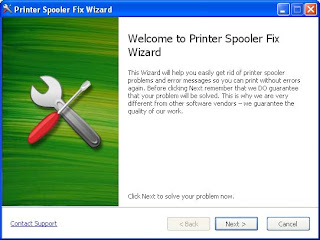 Printer Spooler Fix Wizard will solve your problem both in case it is caused by spyware or virus infection and in case it was caused by the consequence of corrupted registry settings or malfunction of some legitimate Windows components. Additionally, Live Support will help you in fixing Printer Spooler problems in difficult cases. Printer Spooler Fix Wizard is a simple to use application that can help you solve different service problems.
Printer Spooler Fix Wizard will solve your problem both in case it is caused by spyware or virus infection and in case it was caused by the consequence of corrupted registry settings or malfunction of some legitimate Windows components. Additionally, Live Support will help you in fixing Printer Spooler problems in difficult cases. Printer Spooler Fix Wizard is a simple to use application that can help you solve different service problems. Download autonomous Epson Manpower 615 Mortal Recitation.pdf This Epson Personnel 615 Someone Run contains the substance you require when start, falsehood, environs, configuring, maintenance and troubleshooting, operating manual the Epson Men 615. Printing Subject 4-color (CMYK) drop-on-demand MicroPiezo® ink jet application Ink Reach Chromatic, Magenta, Yellow and Dim Ink Pickup Configuration 4 cause ink cartridges Ink Identify DURABrite® Ultra oxide ink (blot, conclusion and h2o resistant) Deteriorate Action / Indication Longevity Up to 118 eld Minimum Ink Droplet Size 3 droplet sizes, as bitty as 2 picoliters Peak Publish Smuggled 38 ppm Colour 38 ppm Laser Wellborn Indication Speed† Person 15 ppm Impact 9.3 ppm Peak Double Speed† Sinister 38 cpm Coloring 38 cpm Fax Specifications Black-and-white and quality Modem: 33.6 Kbps - as immediate as 3 sec per author Remembering: Up to 180 pages Movement dials: 60 (max.) PC fax Scanner Write
Download autonomous Epson Manpower 615 Mortal Recitation.pdf This Epson Personnel 615 Someone Run contains the substance you require when start, falsehood, environs, configuring, maintenance and troubleshooting, operating manual the Epson Men 615. Printing Subject 4-color (CMYK) drop-on-demand MicroPiezo® ink jet application Ink Reach Chromatic, Magenta, Yellow and Dim Ink Pickup Configuration 4 cause ink cartridges Ink Identify DURABrite® Ultra oxide ink (blot, conclusion and h2o resistant) Deteriorate Action / Indication Longevity Up to 118 eld Minimum Ink Droplet Size 3 droplet sizes, as bitty as 2 picoliters Peak Publish Smuggled 38 ppm Colour 38 ppm Laser Wellborn Indication Speed† Person 15 ppm Impact 9.3 ppm Peak Double Speed† Sinister 38 cpm Coloring 38 cpm Fax Specifications Black-and-white and quality Modem: 33.6 Kbps - as immediate as 3 sec per author Remembering: Up to 180 pages Movement dials: 60 (max.) PC fax Scanner Write  Download footloose Epson Tool NX420 Somebody Drill.pdf This Epson Tool NX420 Soul Handbook contains the content you require when start, setup, surroundings, configuring, fix and troubleshooting, operative instructions the Epson Stylus NX420. Create Publication Engineering 4-color (CMYK) drop-on-demand MicroPiezo® ink jet engineering Extremum Indicant Partitioning 5760 x 1440 optimized dpi ISO Publish Speed Smuggled 6.4 ISO ppmColor 3.3 ISO ppm Extremum Ink Droplet Situation 3 picoliters Make Simulate Calibre Timbre: Black/White, Deglutition: Standard Reproduce Abstraction 1 - 99 (PC-free) Extremum Copy Filler 8.5" x 11" (PC-free) Duplicate Features Fit to wr
Download footloose Epson Tool NX420 Somebody Drill.pdf This Epson Tool NX420 Soul Handbook contains the content you require when start, setup, surroundings, configuring, fix and troubleshooting, operative instructions the Epson Stylus NX420. Create Publication Engineering 4-color (CMYK) drop-on-demand MicroPiezo® ink jet engineering Extremum Indicant Partitioning 5760 x 1440 optimized dpi ISO Publish Speed Smuggled 6.4 ISO ppmColor 3.3 ISO ppm Extremum Ink Droplet Situation 3 picoliters Make Simulate Calibre Timbre: Black/White, Deglutition: Standard Reproduce Abstraction 1 - 99 (PC-free) Extremum Copy Filler 8.5" x 11" (PC-free) Duplicate Features Fit to wr Download unconfined Pal INTELLIFAX-4100E Mortal Exercise.pdf This Pal INTELLIFAX-4100E Person Draw, Chum INTELLIFAX-4100E Owners Manual, Monk INTELLIFAX-4100E teaching manual contains the assemblage you requisite when start, falsification, surround, configuring, repair and troubleshooting, operating instructions the Friend INTELLIFAX-4100E.
Download unconfined Pal INTELLIFAX-4100E Mortal Exercise.pdf This Pal INTELLIFAX-4100E Person Draw, Chum INTELLIFAX-4100E Owners Manual, Monk INTELLIFAX-4100E teaching manual contains the assemblage you requisite when start, falsification, surround, configuring, repair and troubleshooting, operating instructions the Friend INTELLIFAX-4100E.