Sunday, May 29, 2011
How to Clean Scanner Mirrors in HP3330
1. Open the document feeder and pull up on the two black tabs on the left and right.
2. Pull up on the right part of the doc feeder then the left, remove doc feeder, set aside.
3. Open front door and rear fuser door.
4. Remove screws closest to teal colored fuser release levers. (side cover screws)
5. Pull right cover out from back while releasing clip on bottom of cover, pull cover towards the back and remove.
6. Push on indentation at back of left cover and pull out at back, this cover is hinged.
7. Remove four screws now visible at base of scanner assy., two on left two on right.
8. Slide covers towards back and remove.
9. Remove two screws in the back just above the fuser and just below the scanner assy. base. Remove two screws in the front, visible now after removing the scanner assy. base covers on the right and left (the left one is just behind the hinged cover near the top hinge.)
10. Remove flat ribbon cable (on left side) at either connection point to disconnect scanner assy. from print engine.
11. Entire scanner assembly can now be slid forward and removed.
12. Close the front, rear and left side doors on the print engine portion and set it aside.
13. Grab front panel face plate at top and pull forward and remove. (or pry gently at top of face plate).
14. At top of exposed front panel you will see four slots in the scanner assy. At the third one from the left there is a latch (dark grey plastic). Push down on the latch with a screwdriver and slide the whole panel assy. to the right. Lift up and out making sure to disconnect the cable.
15. Remove the three screws in the now exposed dark grey front panel cradle and cover, remove the two cables connecting the cover to the main board, pry gently at the top outer corners of the cover and pull it forward and down, remove the cover.
16. Now remove the four scanner assy. screws (one and the center front, center back, center right, center left) all are facing down under the assy. (Or just flip it upside down and remove the four visible screws.
17. Turn the unit back upright and remove the four screws at the back/top (two of them are down inside where the doc feeder normally goes.) Remove the top scanner cover.
18. DANGER your about to work on the scanner carriage itself there is a really good chance that you could break it or the mirrors or bulb so proceed at your own risk.
19. At the top and bottom left side of the black cover enclosing the mirrors are two slots, if you put a small screwdriver in the slots and push gently to the right and lift that side of the cover it should come loose. Then open it to the right and remove it from the right slots.
20. Remove the black screw at the front of the assy., Disconnect the white wires from the CCD board and out of the harness, lift the clear plastic bulb holder out with the bulb then remove it from the rear. (it’s a tight fit at the front.)
21. The top mirror is held in by some really tight clips they have to be removed from the bottom right (clean the mirrors without this step if possible). NOTE: optical mirrors are not like a bathroom mirror, there is no glass covering the reflective surface. The back side of the mirror has glass covering it so if you get it in backwards it won’t work. (The way to tell which side you have is touch your screwdriver to the mirror and if it’s the right side the screwdriver will appear to touch the reflection of the screwdriver, if it’s the wrong side the screwdriver will not touch the reflection of the screwdriver because of the glass covering the reflective surface.
22. Now clean the remaining mirrors and lens very thoroughly with alcohol. Make sure they are very clean. You can put the top mirror back and clean it in place to make cleaning it easier.
23. When re-assembling the top cover check to make sure the white strip on the right side is clean.
24. Reverse procedure for re-assembly.
Thursday, May 26, 2011
Canon Pixma iP3000
Measure voltage with power supply pulled out of printer but with 3-wire plug still plugged up. Printers logic board turns power supply 8 volts stand by to 24 volts run voltage.
Pin 1 red wire = 8 volts dc printer off and 24 volts DC printer on.
Pin 2 black wire = printer ground
Pin 3 yellow wire = 0 volts dc printer off and 3.1 volts dc printer on.
Tuesday, May 17, 2011
Microsoft Office Word 2007 exam guide
Evaluate your skills: research to determine the course of the Microsoft Official ago by taking a Microsoft Office Word 2007 application specialist certification exam preparation. After you have completed the former recommended Microsoft e-learning course and exam preparation to Microsoft Press books and custom learning path with.
Monday, May 16, 2011
3Com 2824 manual
Download for 3COM 2824
3Com 3300 manual
Here you can download the user manual, 3COM 3300 owners instruction, guide, repair, support and share the 3COM 3300 manual issues.
Download for 3COM 3300
Sunday, May 15, 2011
3Com OfficeConnect Gigabit VPN Firewall user guide
Here you can download the 3COM OfficeConnect Gigabit VPN Firewall user manuals, owners of instruction, manual, repair, support and share the 3COM OfficeConnect Gigabit VPN Firewall User Guide issues.
To download for the 3COM OfficeConnect Gigabit VPN Firewall
Saturday, May 14, 2011
3Com, the 3Com MSR 20080928-20-1 X safety and compliance manual
Here you can download 3COM 20080928-3Com MSR 20-1 X user's Guide, the owners of the instructions in the wizard, repair, support and market share, 3COM, the 3Com MSR 20080928-20-1 X safety and compliance with the manual issues.
To download for 3COM, the 3Com MSR 20080928-20-1 X
3Com .VCX FILE V7111 installation guide
Here you can download the user manual of the 3COM .VCX FILE V7111, owners of instruction, guide, repair, support and share the 3COM .VCX FILE V7111 Installation Guide issues.
For 3COM .VCX FILE V7111Download
Thursday, May 12, 2011
Samsung S 4g SGH-T959V manual user guide
This Samsung Galaxy S 4 G SGH-T959V user manual user guide owners manual with your Samsung Galaxy S 4 G SGH-t959v can enjoy. Thorough troubleshooting install installation configuration settings to factory reset and it continues where all those who use the product to read it for how to keep this documentation before using to read.
Table contents, Samsung Galaxy S 4 G getting started understanding SGH-T959V manual for your mobile phone memory card function calls and contact lists the contact message multimedia input text; Playlist playlist using the create a video player launches media hub music player gallery using Doubletwist file camera and HD camcorder Amazon mp3 camcorders using the option transfer music files, music files, T-Mobile TV YouTube, Applications, and development; Remove application account synchronization add home AirSync alarm and clock AllShare Amazon MP3 audio postcard calculator calendar call log contact camera car home desk home DriveSmart email Facebook file Gogo Google mail Google search HD camcorder Kindle Layar Google latitude Google maps Android market and download the new Google application launch install Google Android application Lloyd development media hub Notes messaging mini diary my device navigation news and weather place setting lazy Swype tips Google talk Task Manager TeleNav GPS ThinkFree Office Qik video chat Visual voice mail, voice dialing, voice recorder, voice search, go to Wi-Fi write calls and, Connection; Web WiFi Bluetooth PC connection AP mobile, time management settings, Healt and safety information assurance information index changes. Samsung Galaxy S 4 G SGH-T959V user documentation heredownload
3Com 2924 manual
Here you can download 3COM 2924 user manually, the owners of the instruction, guide, repair, support and share the 3COM 2924 manual issues.
Download for 3COM 2924
Wednesday, May 11, 2011
Samsung CLP-510 Replacing Parts
--You will see the message "Download mode press online key"
Press about 15 times the "menu" key
--You will see the message "Uncheck consumable mode"
Press about 15 times "menu" and 5 times "enter"
--You will see "Press access key"
Press a few enters
Press 3 times "cancel"
Go to the EDC mode
-- you will see "press access key"
Press "cancel"
Go to maintenance and initialize the parts you like to reset.
3Com AirConnect 9550/9150 user guide
Here you can download the 3COM AirConnect 9550/9150, user manuals, owners of instruction, guide, repair, support and share the 3COM AirConnect 9550/9150 User Guide issues.
To download for the 3COM AirConnect 9550/9150
HTC HD Mini manual
Mini mobile phone HTC HD has the screen 3.2 "platform supports Windows Mobile 6.5 Professional with HTC sense and processing at a speed of 600 MHz CPU. HTC HD mini is the specification of the ROM: 512 MB, RAM: 384 MB, 5 mpixels color camera with auto focus and wide-angle photos capture, 2 GB microSD memory card, Bluetooth 2.1 Enhanced Data Rate, etc. HTC HD mini has a capacitive touch screen display, zoom and adjust the display size of the network server, the Microsoft Office files, PDF documents and pictures with only a light touch of your finger. He used his 3 G Broadband, mini HTC HD also offers Wi-Fi Anywhere private to your computer or other device. Different applications, you can also download from the Windows Marketplace for mobile. And that many of you get from the HTC HD mini mobile phone offers from HTC.
Free download for htc mini manual for Australia, download, htc hd mini manual guide, a free download in PDF (Mini manual), hd mini service manual, HTC HD mini handleiding, service manual htc hd here and mini Guide herequick start guide can be downloaded free of charge from htc.com
Samsung SMX-C24BN/XAA manual
Ultra compact camcorder Samsung SMX-C24BN/XAA is your right choice to start the challenge for recording video with the results of the same quality on TV. It has 10 x optical zoom, 1200x digital zoom with widescreen LCD. Comes with the size of the LCD 2.7 inches, width of 1.3 cm, height 2.2 inches and the depth of 4.3 inches. This camera is also equipped with 16 GB internal memory with external storage media you will use SD and SDHC
media storage, and storage of sorts is Flash memory, you can use the USB as an interface to the pc. Samsung SMX-C24BN/XAA is that the normal definition of a record produced by any other options, 720 x 480 resolution, sensor 1/6? CCD, color black, video: Composite, rechargeable battery Li-ion battery included, include a battery charger and compressed JPEG format. and many options, which are simply from your video camera Samsung SMX-C24BN/XAA, menus from samsung.
Download Manual camera Samsung SMX-C24BN/XAA
Epson Stylus CX7000F Product Information Guide
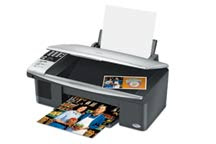
Before you fax, situation your daring picture or credit on the writing array furnish. Then move your fax by manually ingress a fax signal or redialing the previous fax circumscribe. You can also set up and select an entry from your pace selector name (see the Basics Handbook for much message).
Receiving a fax
.The CX7000F Program automatically receives and prints faxes in Machine Lick modality. Nevertheless, you may requisite to get faxes manually if you linked the CX7000F Serial and a sound or responsive tool to a phone blood that also receives voice calls.Then you can invoice for a fax chant from the sending fax organization and matter a secure an the CX7000F Program to get the fax, or afford your responsive tool to conclude if the telephony is an elect fax.Scanning
You can use your CX7000F broadcast to icon a ikon or writing and book it to machine. You can still automatically regenerate washy impact photographs as you construe (see author 14 for info). The Epson Picture software provides tierce scanning modes for incremental levels of controller over your scanned appearance:
Heavy Auto Way scans quick and easily and using mechanical settings.
Domestic Modality previews your human and provides semiautomatic appearance adjustments, cropping agency, and preset options for different of scams.
Grownup Average previews your simulacrum and lets you manually configure your scan settings with a sounding wear of tools.
get
Labels
- acer (2)
- Android (1)
- Anti virus (2)
- Apple (1)
- Aston-martin (9)
- Audi (6)
- Autos (9)
- BlackBerry (3)
- BMW (1)
- brother (9)
- Canon (85)
- Chevrolet (1)
- Chrysler (1)
- Color (1)
- Digital Camera (1)
- Dodge (1)
- drivers (1)
- Epson (72)
- Honda (6)
- HP (57)
- htc (3)
- Hyundai (1)
- Jeep (1)
- kawasaki (1)
- kia (1)
- Kindle (1)
- Lexmark (9)
- Lexus (1)
- manual (38)
- Mazda (3)
- Mobile (7)
- Modem (20)
- nissan (2)
- nokia (5)
- OKI (3)
- Panasonic (1)
- Printer (1)
- programming (5)
- projector (2)
- Resetter (1)
- samsung (9)
- Sharp (2)
- Tecumseh (2)
- Toshiba (2)
- Tutorial (11)
- Volvo (1)